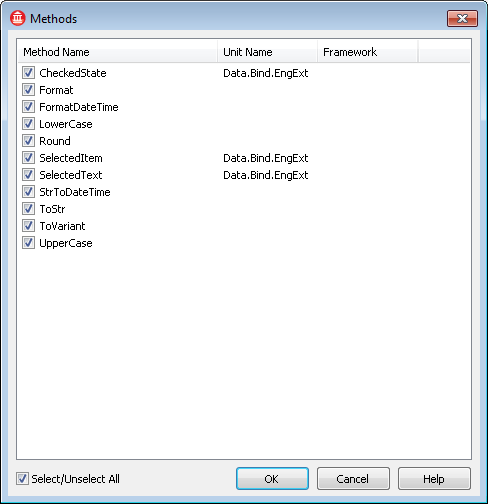LiveBindings Methods
Go Up to LiveBindings Dialog Boxes
The Methods dialog box is available if you select a Binding List component and then double-click the Methods property published in the Object Inspector.
The Methods dialog box contains a collection of available methods to use in your binding expressions from a specific Binding List. These methods, if checked, can be used in any binding expression contained in the binding list, for example, if you have an edit box and you want to use its Text property where all lowercase characters are required. In this case, the source binding expression should look like: LowerCase(Text).
The following items are available in the Methods dialog box.
| Item | Description |
|---|---|
|
Methods List: Method Name |
Lists the unique names of the available methods. See Default LiveBindings Methods for more information about these methods. |
|
Methods List: Unit Name |
Displays the unit where the specific method is implemented. If the unit name is not shown, then the method is internal, implemented in the LiveBindings engine. |
|
Methods List: Framework |
Displays the framework the method is intended for. |
|
Select/Unselect All check box |
Allows for selection/unselection of all the available methods at once. |
To validate the selection of available methods, click OK.