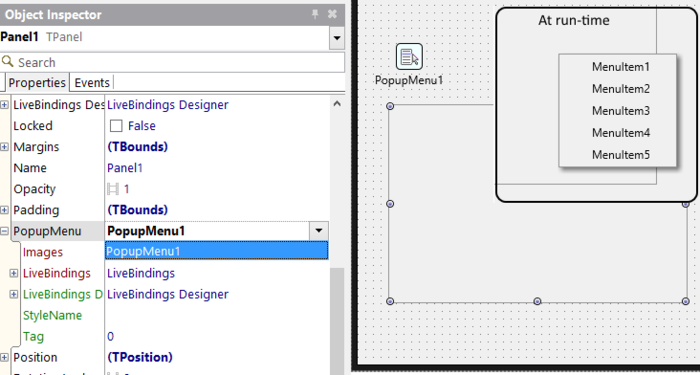Viewing Component References
Go Up to About the Object Inspector Index
There are objects that can work with other objects. RAD Studio allows you to establish connections between components using the Object Inspector.
For example, a TPanel can work with a TPopupMenu, so that when you right-click the panel, the popup menu opens. To create the association between theses two components:
- Place a TPanel and TPopupMenu on the form.
- Edit the PopupMenu property of the TPanel. The PopupMenu property of the TPanel is a component reference.
- Select PopupMenu1 from the drop-down list.
- Note: By default, in the Object Inspector, properties that reference a second component are dark red and the properties of that second component are green, by default. Properties that are interfaces can also be referenced inline.
Click ![]() to expand the PopupMenu property and set the properties for the referenced component. The properties that appear in green are component references.
to expand the PopupMenu property and set the properties for the referenced component. The properties that appear in green are component references.
On the Events page, you can also display the events of the referenced component.
Enabling / Disabling References
The reference options come enabled by default.
To enable/disable the expanded inline component references on the Properties and Events pages:
- Go to Tools > Options Environment Options > Object Inspector .
- On References:
- Check or uncheck Expand inline.
- Check or Uncheck Show on events page.
Default Colors for Component References
References: Dark red
- Properties that reference a second component.
- Events that reference a second component.
Subproperties: Green
- Properties from a referenced component.
- Events from a referenced component.