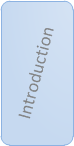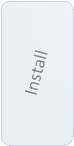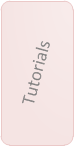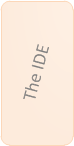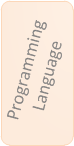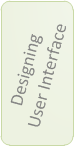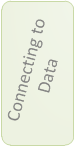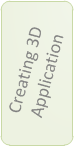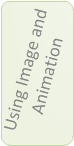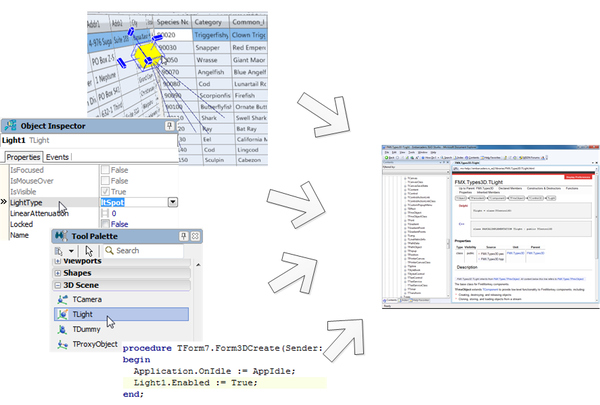FireMonkey Quick Start Guide - How to Find Additional Information
Go Up to FireMonkey Quick Start Guide - Introduction
If you have any questions about any FireMonkey classes, methods, properties or events, try the context-sensitive help first. Context-sensitive help is enabled throughout the RAD Studio IDE.
Just select a component on the Form Designer, a property on the Object Inspector, a component on the Tool Palette, or even an identifier in the Code Editor, and then press the F1 key on your keyboard:
Help topics are updated daily on the docwiki, and the newly updated pages are released periodically as help updates.
- Online Help:
- FireMonkey Code Examples: http://docwiki.embarcadero.com/CodeExamples/Tokyo/en/Category:FMX.
- FireMonkey Sample Code: As a part of RAD Studio installation, there are many ready-to-use application code samples. You can find them at
C:\Users\Public\Documents\Embarcadero\Studio\19.0\Samples\Object Pascal\FireMonkey Desktop.
- These demo applications are linked to a subversion repository at http://sourceforge.net/p/radstudiodemos/code/HEAD/tree/branches/RADStudio_Tokyo and they are constantly updated.
- The application samples are documented in the help at Category:Sample.
- White Papers: https://www.embarcadero.com/resources/white-papers.