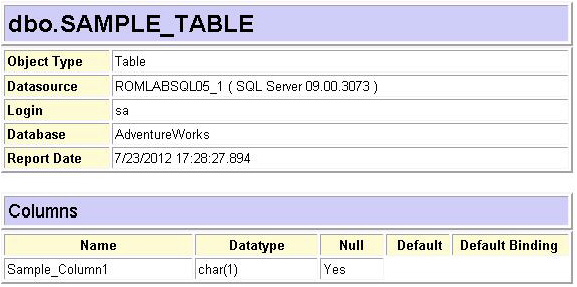Object Documentation and Reporting
Go Up to Session 2: Productivity Enhancers
Rapid SQL provides rich, detailed HTML Reporting for all database objects. Building a browser-ready report for any object is only a few mouse-clicks away.
- Expand the Tables node, right-click on any table and select Report from the menu. A Report dialog opens.
- Enter a destination Report Home Page File Name. This can be a network web server directory.
- Enter a Report Title and click Execute.
The HTML report can be saved to a new file or referenced in the file named above.
- Note: All HTML reports are browser-ready and suitable for posting directly to the web.
Proceed to Working With Code, Files and Data.