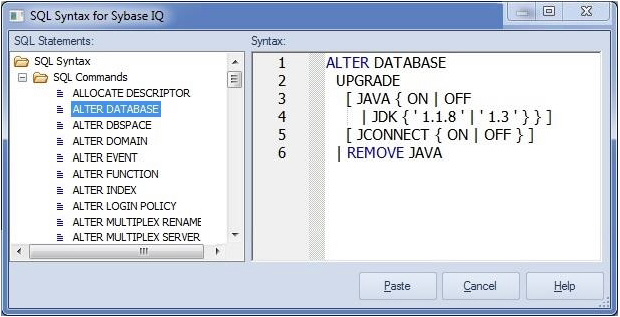Paste SQL Syntax
Go Up to Automated Error Detection and Coding Aid Features
The Paste SQL Syntax facility lets you paste syntax for SQL statements, system functions calls, and other commonly used elements into an SQL Editor.
Once pasted into the SQL Editor, placeholders can be replaced with values specific to your implementation. The following table lists the categories of elements for which syntax is available for pasting on a DBMS-by-DBMS basis.
| DB2 LUW | DB2 z/OS | MySQL | ORCL | PSTGRS | SQL SVR | SYB ASE | SYB IQ | |
|---|---|---|---|---|---|---|---|---|
|
Aggregate Functions |
✓ |
✓ |
✓ |
✓ | ||||
|
Analytical Functions |
✓ | |||||||
|
Character Functions |
✓ |
✓ |
||||||
|
Column Functions |
✓ |
|||||||
|
Conversion Functions |
✓ |
✓ |
||||||
|
Datatype Conversion Functions |
✓ |
✓ |
✓ |
✓ | ||||
|
Date/Time Functions |
✓ |
✓ |
✓ |
✓ |
✓ |
✓ | ||
|
Encryption Functions |
✓ |
|||||||
|
Group Functions |
✓ |
✓ |
||||||
|
HTTP Functions |
✓ | |||||||
|
Mathematical and Number/Numeric Functions |
✓ |
✓ |
✓ |
✓ |
✓ |
✓ | ||
|
Optimizer Hints |
✓ |
|||||||
|
Other/Miscellaneous Functions (User, NVL, etc.) |
✓ |
✓ |
✓ | |||||
|
Scalar Functions |
✓ |
|||||||
|
SQL Commands |
✓ |
✓ |
✓ |
✓ |
✓ |
✓ |
✓ | |
|
String Functions |
✓ |
✓ |
✓ |
✓ | ||||
|
System Functions |
✓ |
✓ |
✓ |
✓ | ||||
|
System Diagnostics |
✓ |
|||||||
|
Text/Image Functions |
✓ |
|||||||
|
Time Series Functions |
✓ |
To paste SQL Syntax for an element into an SQL Editor
- Open a SQL Editor against the DBMS platform you want work against. For details, see Coding Environments/Editors.
- Place the cursor where you want to paste the SQL syntax.
- Select Edit > Paste SQL Syntax.
- In SQL Statements, select the element (such as an SQL statement or system function call) you want to paste. The syntax for the selected element is displayed in the Syntax pane.
- Click Paste.
- Note: For information on generating and pasting complete SELECT, INSERT, UPDATE, or DELETE statements, see Paste SQL Statements.