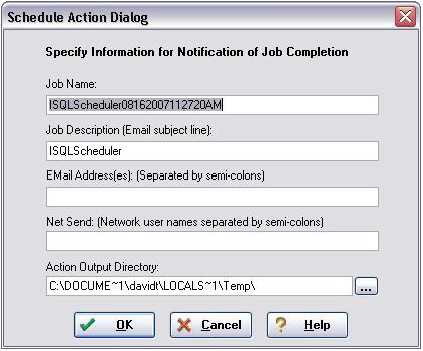Session 6: Job Management
Go Up to DBArtisan Tutorial exercises
DBArtisan freely integrates with the Microsoft Windows Task Scheduler, which allows you to virtually schedule any task to run on your own computer whenever and how often you’d like. While this example is specific to an Oracle table redefinition, the same concept applies to any job or script that can be scheduled.
To schedule a job, do the following:
- On the Explorer, expand any Oracle datasource.
- On the Oracle datasource, expand the Tables node, right-click any table, and select Extract. DBArtisan extracts the DDL that defines the selected table and opens an ISQL Editor window on the DDL.
- From the ISQL window toolbar, click the Schedule button.
- After you have completed the dialog, click OK. The Job Scheduler dialog opens.
- Proceed as prompted to schedule your job. When finished, close the ISQL window.
You can use the Oracle Job Queue explorer node to monitor your job.
Proceed to Session 7: Data Management.