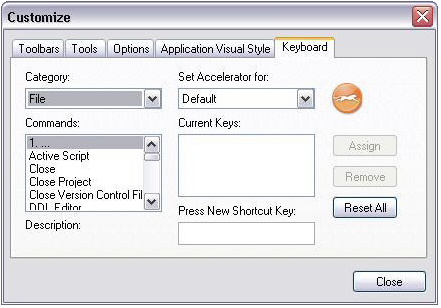Setting Keyboard Shortcuts and Hotkeys
Go Up to Session 2: Productivity Enhancers
- On the Tools menu, select Customize.
- In the Customize dialog, go to the Keyboard tab.
- Close the Customize dialog.
Proceed to Referencing Most Recently Used Datasources.