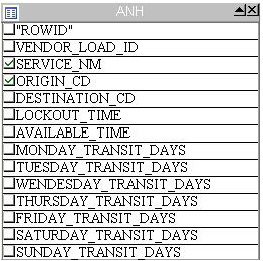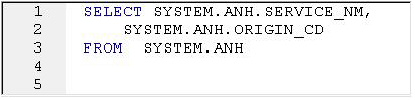Working with Query Builder
Go Up to Session 5: SQL Management
- From the Tools menu, select Query Builder.
- DBArtisan opens the Query Builder.
- In the Tables/Views tab, right-click a table or view and select Add.
- In the window that opens, select the columns to return the result. For example:
- After the query is built, click the Execute button (green arrow) on the Query Builder toolbar.
- Query Builder displays results in the lower SQL window.
- Close the Query Builder pane.
Proceed to ISQL Window.