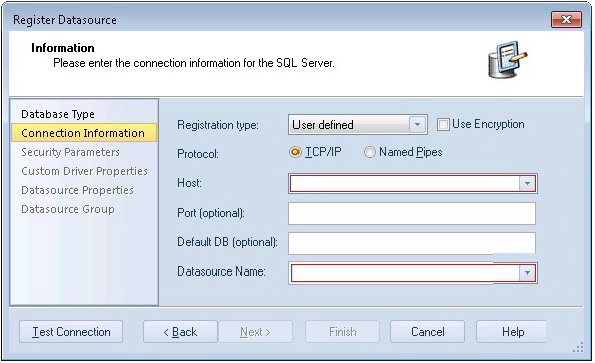Registering Cross-Platform Datasources to Rapid SQL
Go Up to Session 1: Getting Started
For now, you will register a datasource manually.
- On the Datasource menu, select Register Datasource. A Datasource Registration Wizard opens.
- Choose Microsoft SQL Server as the DBMS type and then click Next. The next panel opens.
- Ensure that a Registration type of User defined is selected, specify the Host name of an SQL Server datasource on your network, override the Datasource Name with SAMPLE_DATASOURCE and then click Next.
- Provide valid credentials in the User ID and Password boxes, and then select the Auto-Connect? checkbox to eliminate having to provide credentials each time you connect to this datasource.
- In the left-hand pane, select Datasource Group, select the MS SQL Server folder, and then click Finish.
- Note: The Datasource Group panel also lets you assign a category to a datasource. This provides a means to visually distinguish between different server purposes, development vs. production, for example, in your enterprise. Categorization is a customizable feature.
- Select Yes when prompted to connect to the new datasource.
Rapid SQL offers the same easy-to-use Datasource Registration Wizard for all supported DBMS platform connections. The connection information only needs to be set up one time for each platform and can be saved locally or in a common datasource catalog for use by other IDERA products.
By default, Rapid SQL stores datasource definitions in the Windows Registry. There is also a local, file-based option. IDERA products supporting these methods can share datasource catalogs on the same machine.
There is also a network-shared storage option. Lastly, datasource definitions can be stored centrally on an IDERA Team Server 2016 for use by Rapid SQL users.
Rapid SQL also offers the ability to import and export datasource definitions. This lets you share definitions among users and across datasource storage methods.
Proceed to Session 2: Productivity Enhancers.