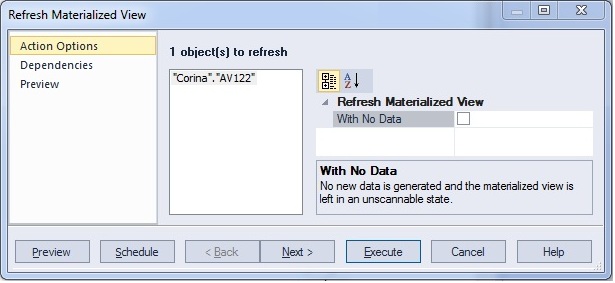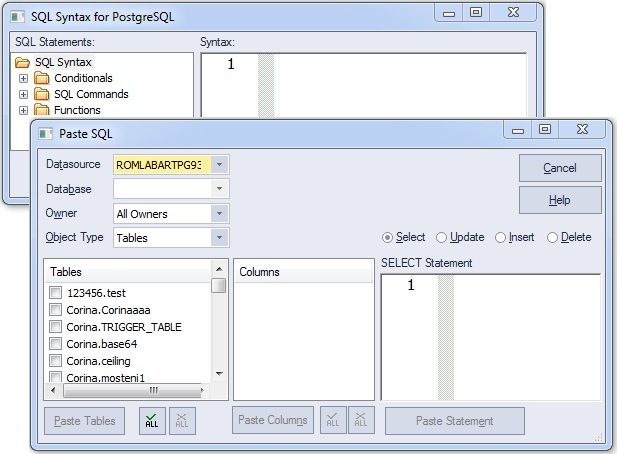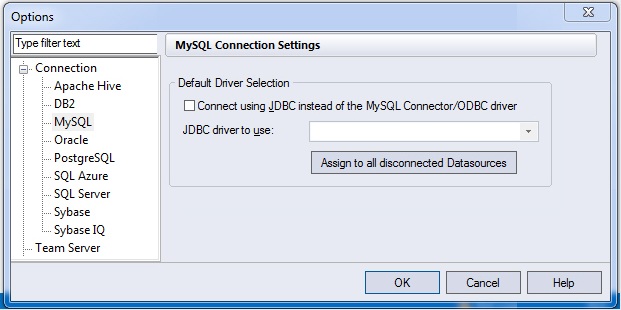What's New in Rapid SQL XE6 Patch
Go Up to What Was New in Past Releases
New features for this release fall into the following categories:
Contents
- 1 PostgreSQL Object Management
- 2 PostgreSQL Tools Menu Updates
- 3 PostgreSQL Updates to the SQL Editor
- 4 Welcome Window
- 5 User Interface Changes
- 6 Datasource Registration Updates
- 7 Trace File Logging Options
- 8 Version Control Updates
- 9 DBMS Platform Updates
- 10 Object Browser Updates
- 11 ISQL Windows Backup
- 12 Connectivity Improvement
- 13 Java Update
- 14 Improved Multi-Monitor Support
- 15 Topics
PostgreSQL Object Management
The following topics describe PostgreSQL object management updates for this release.
Object Wizards/Editors
You can now create and edit objects of the following types: check constraints, domains, exclusion constraints, foreign keys, functions, indexes, primary keys, roles, rules, schemas, tables, tablespaces, triggers, unique keys, and views.
Refresh Materialized View Object Action
A new Refresh Materialized View action is available against views created using the CREATE MATERIALIZED VIEW statement. It lets you build and submit a REFRESH MATERIALIZED VIEW statement. Simple default behavior replaces the contents of a materialized view. If With No Data is selected, no new data is generated and the materialized view will be in an unscannable state.
PostgreSQL Tools Menu Updates
The following Tools menu features are now available against PostgreSQL datasources:
- Database Search lets you search for objects whose DDL contains a specified character string, across multiple databases.
- Query Builder lets you construct, structure, and manipulate queries using a graphical interface.
- Data Editor lets you edit table data in real time.
PostgreSQL Updates to the SQL Editor
The Paste SQL Syntax and Paste SQL Statement features are now available against PostgreSQL datasources.
Welcome Window
The Welcome Window helps customers to get information about product features, news and upcoming events. This window also includes direct links to useful Rapid SQL features like New Project, Open Project or links to Recent Datasources.
User Interface Changes
- For the Project Management feature, subproject nodes have been renamed to project subfolder nodes.
- The Facourites feature has been renamed to Script Library.
Datasource Registration Updates
For connectivity purposes, Rapid SQL is packaged with a native driver as well as a set of one or more JDBC drivers for each DBMS platform. In previous releases, the native driver for each platform was the default connection option when registering a datasource.
This release introduces two enhancements:
- You can now designate one of the JDBC drivers as the default connectivity option for a DBMS platform.
- You can universally change the definition for all existing, currently unconnected datasources for a platform to use either the native driver or a JDBC driver as the connection option.
In the Options Editor, the Connections page now has a tab corresponding to each supported DBMS platform. The Default Driver Selection group of settings provides the new functions.
For DBMS platforms with a native driver and one or more JDBC drivers packaged, the Connect using... and JDBC driver to use controls enable selection of a JDBC driver as the default connection option and let you select a JDBC driver. The Assign to all disconnected Datasources control assigns the selected JDBC driver as the connection option for all disconnected datasources for the current platform, if the Connect using... control is selected. Otherwise it assigns the native driver as the connection option for all disconnected datasources for the current DBMS platform
Trace File Logging Options
As a new diagnostic tool, you can now generate a trace file consisting of the sequence of application event messages. The Options Editor’s Logging page now lets you activate and deactivate, specify a location for, and select a severity level of messages logged.
In descending order of severity (and ascending order of total messages logged), Trace Level options are Fatal Errors, Errors, Warning, Info, Debug, Trace, and Max.
Version Control Updates
Rapid SQL now supports any source control product that uses the MSSCCI plug-in interface.
Note: For the 64-bit version of Rapid SQL, a 32-bir version of the MSSCCI provider can be used for version control access. tThe feature is controlled fro the Options Editor's Version Control tab (File > Options > General > Version Control).
DBMS Platform Updates
The following topics describe DBMS platform and version updates for this release.
- Sybase IQ 16 - Functionality available for previous Sybase IQ releases is now available against Sybase IQ 16 datasources.
- Apache Hive - This release presents a technical preview of Apache Hive support. As with other technical previews, minimal functionality is provided. Features include datasource registration and connection, a minimal Navigator tree, and a minimal set of object management features.
Object Browser Updates
Improved numeric column filtering in Object Browser. Users can now filter numeric columns by using operators (>,=,<,<=,>=). When no operator is used, >= is assumed.
ISQL Windows Backup
For Windows Vista and higher, the auto save feature of Rapid SQL is now connected to the Restart Manager. Also, unlike the previous version (o Windows XP) all modified ISQL windows will have a backup saved at a regular interval, even those ISQL windows that do not have a file name associated with them. In the event of a crash, those ISQL windows will automatically open up on the next restart. If the Restart Manager is able to detect the crash, it will attempt to automatically restart the application for you. On Windows XP, this feature will function as it did in past versions.
Connectivity Improvement
Connectivity has been improved to have a central location in the options page to set the driver for all datasources of a certain type to use. An individual datasource can override this setting, but by default all datasources will obey the global setting. No longer will customers have to change each individual datasource if they want to use a particular driver for their system.
Java Update
Rapid SQL has updated to Java 1.7.
Improved Multi-Monitor Support
Users can now detach any MDI tab from the main application window. They can group these detached tabs togetther or keep them separate.