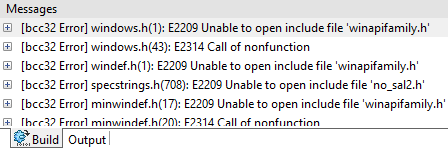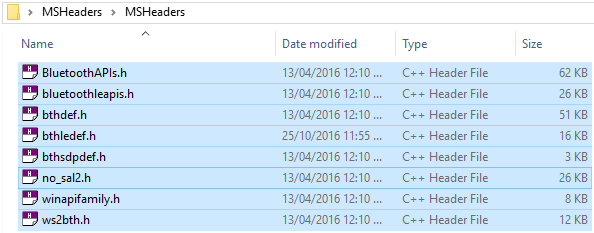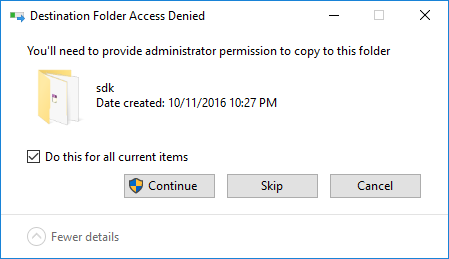Issues with winapifamily.h and other header files after installing C++Builder 10
These eight headers are available in a zip file for download.
Installation
It is not necessary to close RAD Studio or C++Builder.
Download the zip file. Right-click on it and choose Extract All, and ensure the checkbox ‘Show extracted files when complete’ is checked. Click Extract.
Once the extraction is complete and the folder where the files were extracted to is opened, select all eight header files, right-click on them, and select Copy.
Open another Explorer window and navigate to:
C:\Program Files (x86)\Embarcadero\Studio\18.0\include\windows\sdk
Right-click in an empty space in the folder, and click Paste. You will be prompted for administrative permissions in order to paste into this folder. Ensure ‘Do this for all current items’ is checked, and click Continue.
Once complete, return to C++Builder and you should be able to successfully compile.