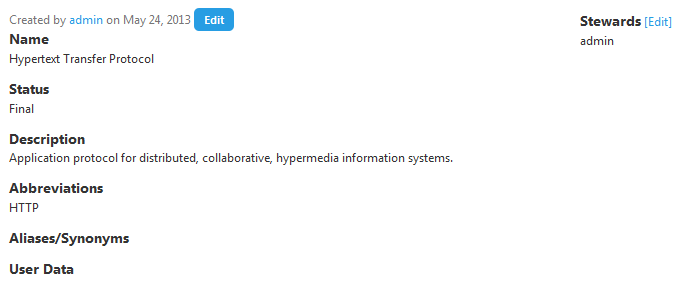Term Description
Go Up to Term Pages
The Description subpage of term pages provides detailed information about a term.
The page is divided in two columns:
- The details column on the left-hand side.
- The stewards column on the right-hand side.
Details Column
The details column provides the following fields:
| Item | Description |
|---|---|
|
Author and Date |
On the top of the page, you can see the following text indicating the user who originally created the term, and the date when it was created:
|
|
Edit |
On the right-hand side of the author and date information, there is an Edit button that you can click to enter the edition mode. In the edition mode, you can edit the term data, and click Save at the bottom of the page to save your changes, or Cancel to revert them. |
|
Name |
Name of the term. |
|
Status |
Text describing the status of the term. |
|
Definition |
Detailed description of the term. |
|
Abbreviations |
List of abbreviations of the term. |
|
Aliases/Synonyms |
List of aliases and synonyms of the term. |
|
Adidtional Notes |
Additional information about the business object. |
Stewards Column
The stewards column provides a list of Stewards, users with permission to edit the term.
If you are on that list, you can click Edit there to add or remove people from the list.