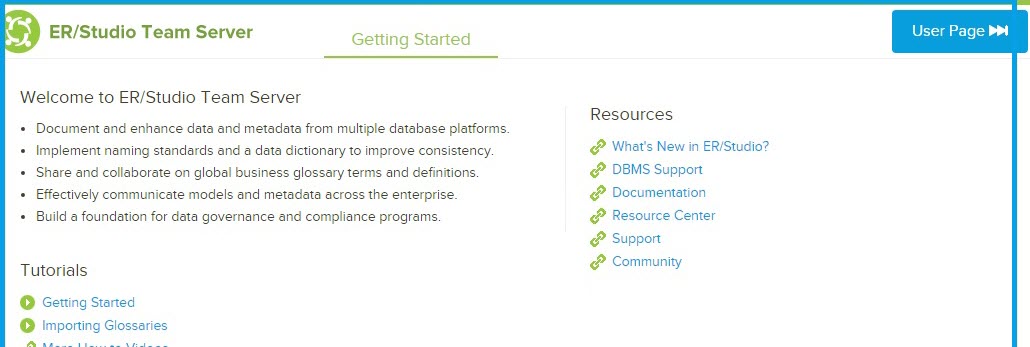Welcome Page
Go Up to Connecting to ER/Studio Team Server
When you log into Team Server the Welcome Page will be the first you see. The newly updated interface separates the Admin from User features. The Admin is still able to view the user features by clicking User Page for increased continuity between admin and users.
The Welcome page provides useful links and videos, helping you to get up and running with Team Server quickly. In this page you can learn about available tutorials and resources that can quickly get you where you need to go within the product and the IDERA website.
![]() Note: Welcome page may be not shown the first time you access the home page using https connection. To solve this and obtain the certificate open http://www.idera.com on the same browser and then refresh Team Server home page.
Note: Welcome page may be not shown the first time you access the home page using https connection. To solve this and obtain the certificate open http://www.idera.com on the same browser and then refresh Team Server home page.