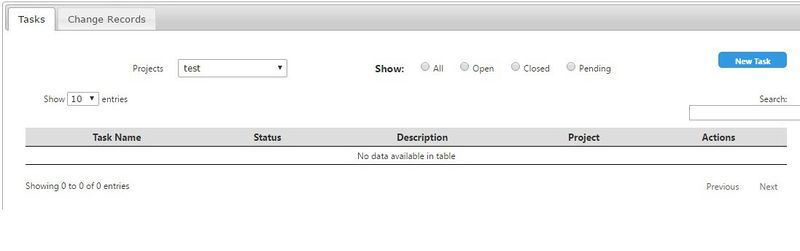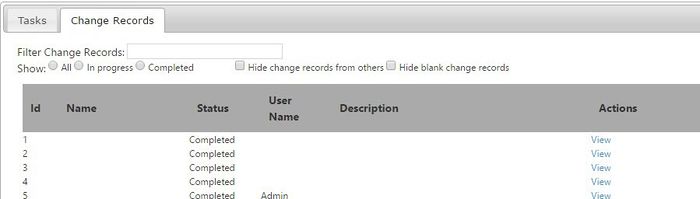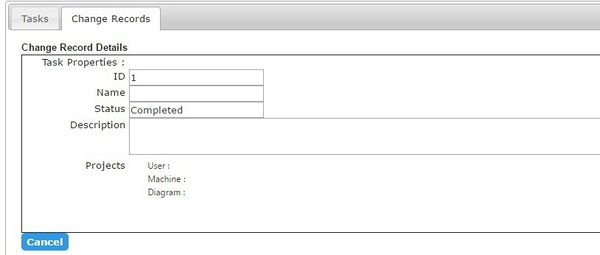Change Management
Go Up to Overview of the User Interface
ER/Studio Team Server and Data Architect both include features to support Agile change management. In ERDA, users can create tasks to represent Agile user stories or tasks within Data Architect, and also can associate tasks from third-party tools, such as Atlassian JIRA, to specific projects. Similar support also exists in Team Server, where you can add, change, and delete the same tasks using the Change Management Project Setup page available from the My Settings > Admin menu item. For more information about using this feature in Data Architect, see "Change Records" and "Working with Repository Projects" in the online help wiki for that product.
![]() Note: A change management project must exist in Data Architect before it is available for association with a third-party tool such as JIRA.
Note: A change management project must exist in Data Architect before it is available for association with a third-party tool such as JIRA.
The Change Management Center page consists of tabs, which are described below.
Tasks
Use the Task tab to create tasks for change management projects once they are associated to a JIRA project. Once added to a project, the Task tab displays a list of all tasks available within a change management project.
Change Records
Use the Change Records tab to view a list of all of the changes applied to a change management project. Filters allow you to limit the search results to only those you want to view.
Click the View link to see details for a specific change record.