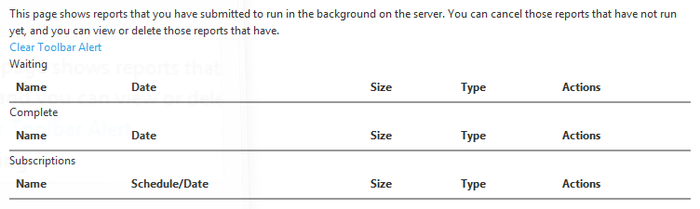My Reports
Go Up to ER Tools
ER Tools > My Reports
About My Reports
This page shows reports that you have submitted to run in the background. From this page you can cancel those reports that have not been generated yet, and view or delete those reports that have been generated already.
The My Reports page is divided into the following sections:
When a report is generated in the background, a New Files message appears. You can click the Clear Toolbar Alert link, at the top of the My Reports page, to remove that message.
Waiting
These are the reports that have not been generated yet. The table shows the following data:
| Field | Description | ||||
|---|---|---|---|---|---|
|
Name |
Name of the report. | ||||
|
Date |
Date and time you chose to generate the report. | ||||
|
Size |
Size of the report (in kilobytes). | ||||
|
Type |
MIME type of the report. | ||||
|
Actions |
The following actions are available on each item:
|
Complete
These are the reports that have been generated already. The table shows the following data:
| Field | Description | ||||||
|---|---|---|---|---|---|---|---|
|
Name |
Name of the report. | ||||||
|
Date |
Date and time when the report was generated. | ||||||
|
Size |
Size of the report (in kilobytes). | ||||||
|
Type |
MIME type of the report. | ||||||
|
Actions |
The following actions are available on each item:
|
Subscriptions
You can cancel reports that have not been generated yet, and you can view or delete reports that have been generated already.