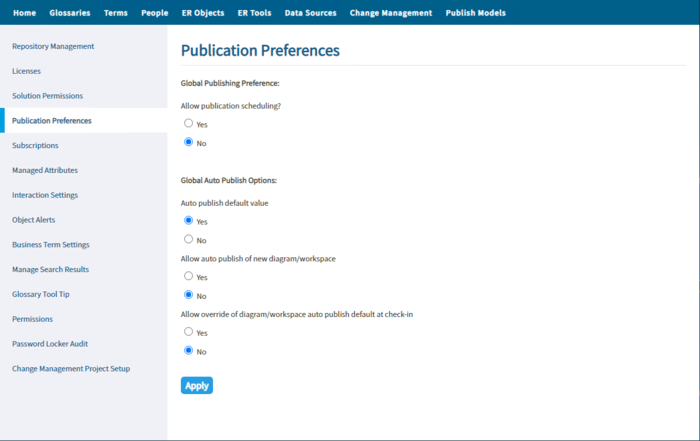Publication Preferences
Go Up to Admin
My Settings > Admin > Publication Preferences
The Publication Preferences allows you to manage settings for ER/Studio Data Architect Model and ER/Studio Business Architect Workspace publishing through the Publish Models page. These are global settings, meaning that when you activate an option, that action is applies to all Models and Workspaces in the Repository.
| Item | Description |
|---|---|
| Allow publication scheduling | Lets users schedule when to publish a Model or Workspace. |
| Auto publish default value | Toggles whether the auto publish default value is Yes or No when a user attempts to check-in a Model or Workspace. |
| Allow auto publish of new diagram/workspace | Allows users to select to automatically publish new Models and Workspaces during check-in. |
| Allow override of diagram/workspace auto publish default at check-in | Allows users to select whether they want to automatically publish a new Model or Workspace at check-in. |