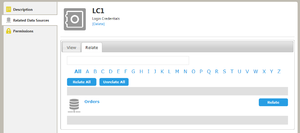Related Data Sources
Go Up to Resource Pages
The Related Data Sources subpage lists the Data Sources that are either related to the current item, or that are able to be related to it.
You can use the Related Data Sources page to relate or unrelate Data Sources to the currently selected resource.
Notes:
- To relate Data Sources with Login Credentials, see Associating a Data Source with a Login Credential.
- For Groups, you can also relate Data Source Groups.
The page is divided in two tabs:
View Tab
The View tab displays a list of related Data Sources.From here you can relate and unrelate Data Sources to the current item.
Relate Tab
The Relate tab contains a list of Data Sources that can be related to the item.The list is arranged with alphabetical navigation and contains a search box.
On the right side of the Data Source entries, you can click Relate to relate a Data Source to the current resource, or you can click Unrelate to unrelate the target Data Source from it.