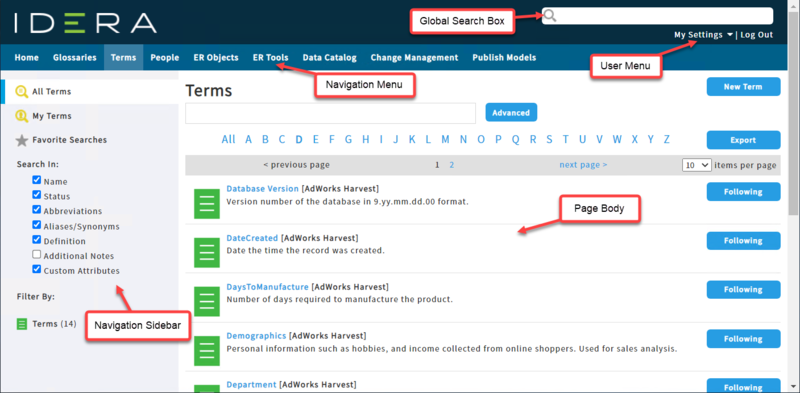Overview of the User Interface
The Team Server user interface consists of the following elements:
- Global Search Box. Lets you search for any resource in the Reporting Repository.
- User Menu. Provides access to user features and settings.
- Navigation Menu. Provides access to the main Team Server features.
- Navigation Sidebar. Lets you switch between the different pages of a major section. It changes depending on the current section.
- Page Body. Shows the content of the current page.
Page Index
This is a list of pages and types of pages that you can find in Team Server:
In the Navigation Menu we have eight tabs available:
- Home: Your personal home page, including documentation links, getting started content videos and your Stream page, that shows your activity and the activity of the resources that you are following.
- Glossaries: The Glossaries page is a search page that allows you to search for glossaries, edit, or create new ones.
- Terms: The Terms page is a search page that allows you to search for terms, edit, or create new ones.
- People: The People page is a search page that allows you to search, edit, or create new users.
- ER Objects: The ER Objects page is a search page that allows you to search for ER objects.
- ER Tools: Allows you to navigate to the business and technical reports, and create custom reports. From here you can also access your favorite and shared searches and reports.
- Data Catalog: The Data Catalog page is a search page that allows you to create or search for data sources and data assets, login credentials and data sources groups.
- Change Management: The Change Management page allows you to view items in Change Management Center and create tasks to support Agile change management.
- Publish Models: The ER/Studio Publications page lets you publish ER/Studio Data Architect diagrams and ER/Studio Business Architect workspaces.