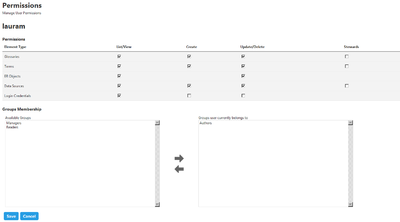Manage User Permissions on a Resource
Go Up to Access Control Permissions
To manage User Permissions:
- Select Permissions page and then select Users tab.
- Click the Edit button on the upper-right corner.
The Manage User Permissions page shows a permissions table where you can set specific permissions for Glossaries, Terms, ER Objects, Datasources, and Login Credendials.
It shows the following options for each element type:
| Item | Description |
|---|---|
|
List/View |
Check this option to allow only read permissions. |
|
Create |
Check this option to allow creating the resources. |
|
Update/Delete |
Check this option to allow editing and deleting the resources. |
|
Stewards |
Check this option to allow user to manage the Stewards of a resource. |
The Groups Membership table allows you to include the user on permissions groups.
Click the Save button to save your settings.