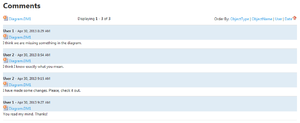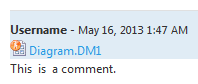Comment List
Go Up to Model Explorer
ER Tools > Model Explorer | click ![]() on the right-hand side of a resource (social users)
on the right-hand side of a resource (social users)
Model Explorer | click ![]() on the right-hand side of a resource (non-social users)
on the right-hand side of a resource (non-social users)
The Comments page provides a list with the comments to an ER object.
Comment List Header
The header of the comment list contains the following items:
| Item | Description |
|---|---|
|
<ER Object Name> |
The name of the ER object that you select in the Model Explorer. This page lists comments to that ER object. You can click the <ER Object Name> to open the page of the ER object. |
|
Displaying <n> - <n> of <n> |
This string indicates which comments are currently listed, and the number of total comments to the ER object that there is. For example, if you are looking at a list of the only two comments that an ER object has, the string would be:
|
|
Order By |
Here you can change the order of the comments in the list. Click the name of a field to order the list of comments by that field. Click the field again to toggle the sorting, to either ascending ( You can user the following fields for ordering:
|
Comment List Comment Entry
Comment entries in the list have the following appearance:
- <Username> - <Date>
- <ER Object Name>
- <Comment>
Where:
- <Username> is the username of the user that writes the comment.
- <Date> is the date when the user wrote the comment.
- <ER Object Name> is the name of the ER object that the user commented.
- <Comment> is the text of the comment.