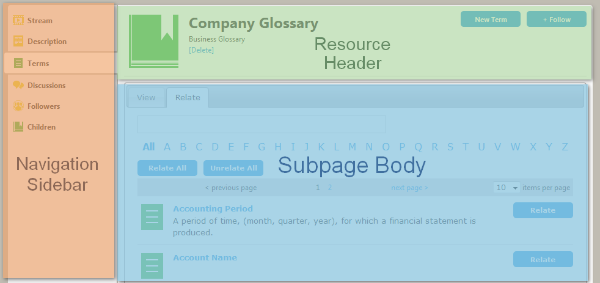Resource Pages
Go Up to Overview of the User Interface
While non-social users can only interact with ER objects, social users enjoy access to other kind of resources: glossaries, terms, people, and data sources.
The pages of each one of those types of resources have a couple of things in common:
- Navigation Sidebar. Allows you to switch between the different subpages of your resource. Different types of resource provide different subpages.
- Resource Header. The resource header displays an icon representing the resource, the name of the resource, and some additional information and actions, depending on the type of the resource.
- Subpage Body. This area displays the content of the resource subpage selected in the navigation sidebar.
The following table shows the list of the existing resource pages (first row), and their respective subpages (second row):
| Glossary Pages | Term Pages | Person Pages | ER Object Pages | Data Source Pages | App Pages |
|---|---|---|---|---|---|
When you open a resource page, the Description subpage, common to all resource pages, is opened by default.