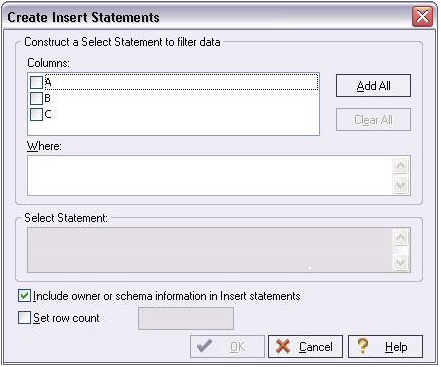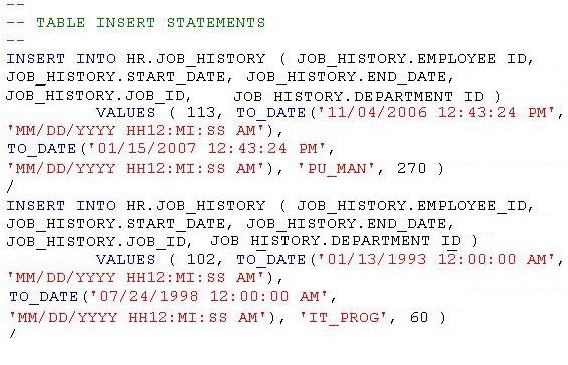Working with Table Data - Create Insert Statements
Go Up to Session 7: Data Management
DBArtisan lets you generate a set of INSERT statements based on rows of an existing table.
- On the Datasource Explorer, select any Oracle datasource.
- On the Oracle datasource, expand the Tables node.
- In the right pane of the Explorer window, right-click any table, and then select Create Insert Statements. DBArtisan opens the Create Insert Statements dialog. For example:
- In Columns, select the columns you want to include in the INSERT statement.
- You can also filter what rows are included by adding your WHERE clause.
- Click OK.
- Close the editor pane.
Proceed to Working with Table Data - Extract Data as XML.