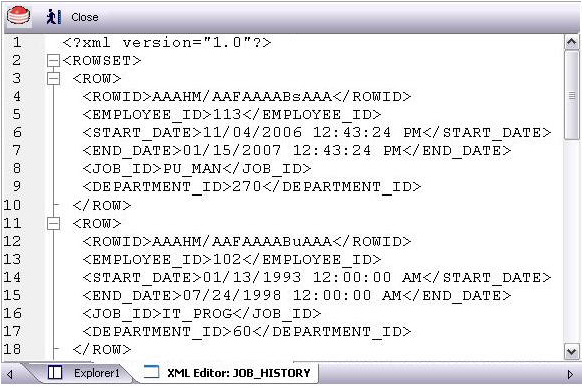Working with Table Data - Extract Data as XML
Go Up to Session 7: Data Management
DBArtisan lets you generate an XML representation of table data.
To extract data as XML
- On the Datasource Explorer, expand any Oracle datasource.
- On the Oracle datasource, expand the Tables node.
- In the right pane of the Explorer window, right-click any table listed, and then select Extract Data as XML.
- Select the columns to include in the SELECT statement.
- You can also filter what rows are included by adding a WHERE clause in the Select Statement box.
- Click OK.
- Close the editor pane.
Proceed to Advanced Data Management - Schema and Data Migration.