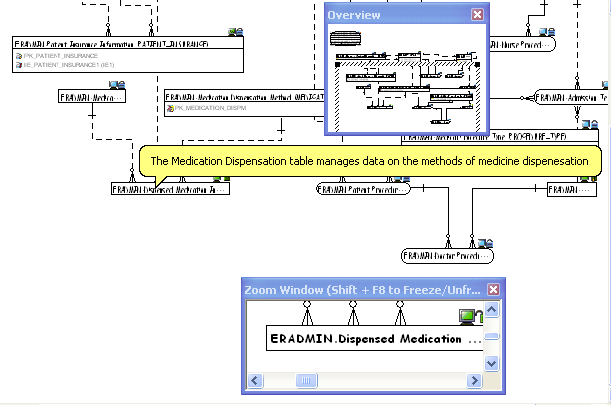Data Model Window
Go Up to Application Interface
The Data Model window displays the logical and physical data model. You can access functionality through the menus, shortcut menus, and tool bar buttons. The Data Model window lets you move diagram objects, copy and paste them in a new location, resize the diagram objects, and change their colors.
The Data Model Window also displays physical schema objects like Procedures, Functions, Packages, Auxiliary Tables, Tablespaces, Materialized Views, and Synonyms. This presents a visual representation of object dependencies for impact analysis.
If you right-click a relationship, ER/Studio Data Architect opens a shortcut menu that lets you modify the relationship between entities or tables.
In the Data Model Window, ER/Studio DA displays useful information about each object in your Data Model in the Pop-up Windows, Zoom Window, and Overview Window.