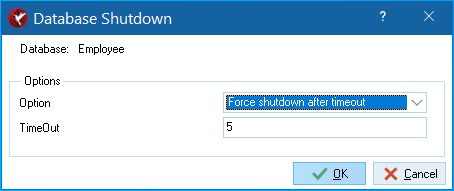Database Shutdown Dialog
Go Up to IBConsole Dialogs
The Database Shutdown dialog
To shut down a database, select a connected database from the Tree pane and double-click Shutdown in the Work pane or choose Database > Maintenance > Shutdown to display the Database Shutdown dialog:
Shutdown Timeout Options
You can specify a timeout value by selecting a new value from the drop-down list of values or by typing the value in the edit portion of the drop-down list. Timeout values can range from 1 minute to 500 minutes.
Shutdown Options
You can specify shutdown options by selecting a new value from the drop-down list of values. Shutdown option values include: Deny New Connections While Waiting, Deny New Transactions While Waiting, and Force Shutdown After Timeout.
Deny new connections while waiting
This option allows all existing database connections to complete their operations unaffected. IBConsole shuts down the database after all processes disconnect from the database. At the end of the time-out period, if there are still active connections, then the database is not shut down.
This prevents any new processes from connecting to the database during the timeout period. This enables current users to complete their work, while preventing others from beginning new work.
Suppose the SYSDBA needs to shut down database orders.ib at the end of the day (five hours from now) to perform routine maintenance. The Marketing department is currently using the database to generate important sales reports.
In this case, the SYSDBA would shut down orders.ib with the following parameters:
- Deny New Connections.
- Timeout of 300 minutes (five hours).
These parameters specify to deny any new database connections and to shut down the database any time during the next five hours when there are no more active connections.
Any users who are already connected to the database are able to finish processing their sales reports, but new connections are denied. During the timeout period, the SYSDBA sends out periodic broadcast messages asking users to finish their work by 6 p.m.
When all users have disconnected, the database is shut down. If all users have not disconnected after five hours, then the database is not shut down. Because the shutdown is not critical, it is not forced.
It would be inappropriate to deny new transactions, since generating a report could require several transactions, and a user might be disconnected from the database before completing all necessary transactions. It would also be inappropriate to force shutdown, since it might cause users to lose work.
Deny new transactions while waiting
This option allows existing transactions to run to normal completion. Once transaction processing is complete, IBConsole shuts down the database. Denying new transactions also denies new database connections. At the end of the time-out period, if there are still active transactions, then the database is not shut down.
This is the most restrictive shutdown option, since it prevents any new transactions from starting against the database. This option also prevents any new connections to the database.
Suppose the SYSDBA needs to perform critical operations that require shutdown of the database orders.ib. This is a database used by dozens of customer service representatives throughout the day to enter new orders and query existing orders.
At 5 p.m., the SYSDBA initiates a database shutdown of orders.ib with the following parameters:
- Deny New Transactions.
- Timeout of 60 minutes.
These parameters deny new transactions for the next hour. During that time, users can complete their current transactions before losing access to the database. Simply denying new connections would not be sufficient, since the shutdown cannot afford to wait for users to disconnect from the database.
During this hour, the SYSDBA sends out periodic broadcast messages warning users that shutdown is happening at 6 p.m and instructs them to complete their work. When all transactions have been completed, the database is shut down.
After an hour, if there are still any active transactions, IBConsole cancels the shutdown. Since the SYSDBA needs to perform database maintenance, and has sent out numerous warnings that a shutdown is about to occur, there is no choice but to force a shutdown.
Force Shutdown After Timeout
With this option, there are no restrictions on database transactions or connections. As soon as there are no processes or connections to the database, IBConsole shuts down the database. At the end of the time-out period, if there are still active connections, IBConsole rolls back any uncommitted transactions, disconnects any users, and shuts down the database.
If critical database maintenance requires a database to be shut down while there are still active transactions, the SYSDBA can force shut down. This step should be taken only if broadcast messages have been sent out to users that shutdown is about to occur. If users have not heeded repeated warnings and remain active, then their work is rolled back.
This option does not deny new transactions or connections during the time-out period. If, at any time during the time-out period, there are no connections to the database, IBConsole shuts down the database.
Forcing database shutdown interferes with normal database operations, and should only be used after users have been given appropriate broadcast notification well in advance.