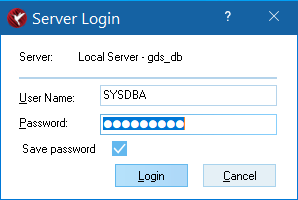InterBase Quick Start: Part I - Connect to a Server from IBConsole
From InterBase
Go Up to InterBase Quick Start: Part I - Getting Started
This tutorial assumes that you are working with a local InterBase server. If you want to use a remote InterBase server instead, you need a valid user name and password for that server.
To log on to the local InterBase server:
- Open IBConsole.
- Select the server you want to access.
- Go to the Home tab and select Login.
- Login using the default credentials (user:
SYSDBA, password:masterkey).