Performing an incremental backup using IBConsole
From InterBase
Go Up to Performing backups and restores using IBConsole
An incremental backup copies all of the changes that have been committed to the database since the last full backup. The first time you choose Incremental Backup from IBConsole, InterBase performs a full physical backup (an online dump). After the initial full dump, each subsequent incremental backup saves and copies all of the transactions committed since the last full backup.
To initiate an incremental backup using IBConsole, take the following steps:
- In the tree pane, right-click the database on which to perform an incremental backup, and select Backup/Restore from the context menu.
- When the context menu expands to display backup and restore options, select Incremental Backup. The Incremental Backup dialog appears, as shown in the figure:
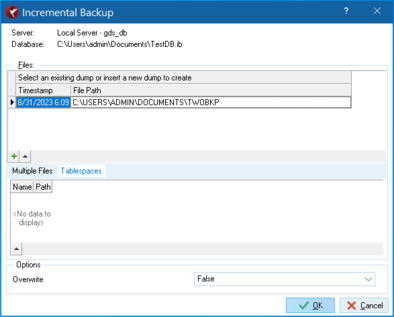
- On Incremental Backup, specify the following:
- To use multiple files go the Multiple Files tab, select Use Multiple Files and click
 to add files.
to add files. - To overwrite the previous incremental backup, change the Overwrite value to True. For detailed information about what occurs when you overwrite an incremental backup, see Over-writing Incremental backups.
- Choose OK to start the backup.