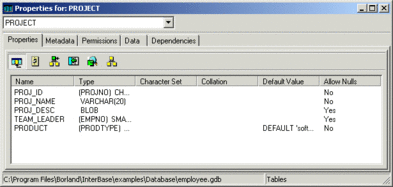Inspecting Database Objects
Go Up to Interactive Query
Use the object inspector to view properties, metadata, permissions, data, and dependencies for the entire database or for a specific table, view, function, procedure, or any other database attribute displayed in the Tree pane.
To open the object inspector, double-click a database object in the Work pane. The object inspector appears:
Depending on the database object selected, the object inspector has some or all of the following tabs: Properties, Metadata, Permissions, Data, and Dependencies. These are discussed in the following sections.