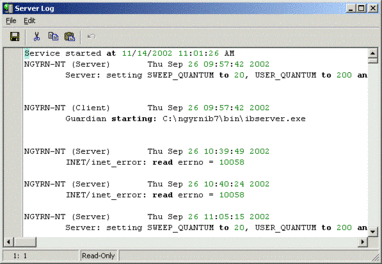Viewing the Server Log File
Go Up to Server Configuration
InterBase Server logs diagnostic messages in the file
InterBase.log in the InterBase install directory. Any messages generated by ibserver are sent to this file. This can be an important source of diagnostic information if your server is having configuration problems.
Refer to the Language Reference for a list of error messages that can appear in this file.
IBConsole displays this log file in a standard text display window. To display the Server Log dialog:
- Select a server and expand it if it is not already expanded, click Server Log and then double-click View Logfile in the Work pane.
- Right-click a server in the Tree pane and choose View Logfile from the context menu.
- Select a server and then choose View Logfile from the Server menu.
The standard text display window enables you to search for specific text, save the text to a file, and print the text. For an explanation of how to use the standard text display window, see Standard Text Display Window.