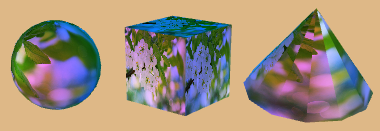FMX.Materials.TLightMaterial.Texture
Delphi
property Texture: TTexture read FTexture write FTexture;
C++
__property Fmx::Types3d::TTexture* Texture = {read=FTexture, write=FTexture};
Properties
| Type | Visibility | Source | Unit | Parent |
|---|---|---|---|---|
| property | public | FMX.Materials.pas FMX.Materials.hpp |
FMX.Materials | TLightMaterial |
Description
Specifies the texture of the material.
Use Texture to set or get the texture of the current TLightMaterial.
By default, the Texture is not specified and the material is colored using the color properties (Diffuse, Ambient,Emissive, Specular). If Texture is explicitly specified, the final material is obtained by blending the Texture with the color properties of the material.
If Texture is explicitly set to null, the object is not visible.
In the following image, all the shapes are linked to the same TLightMaterial, with Diffuse set to red, Ambient set to blue, Emissive set to green, Specular set to white, Shininess set to 30, and with the specified Texture.