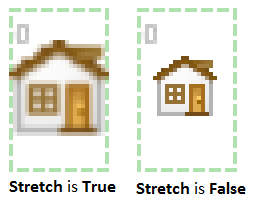FMX.ImgList.TGlyph.Stretch
Delphi
property Stretch: Boolean read FStretch write SetStretch default True;
C++
__property bool Stretch = {read=FStretch, write=SetStretch, default=1};
Properties
| Type | Visibility | Source | Unit | Parent |
|---|---|---|---|---|
| property | published | FMX.ImgList.pas FMX.ImgList.hpp |
FMX.ImgList | TGlyph |
Description
Specifies whether to stretch the image shown in the glyph control.
When Stretch is True, then the image is stretched onto entire rectangle (defined by Width and Height) of the TGlyph control.
When Stretch is False, then the image is not stretched. The TGlyph.Paint method calls TCustomImageList.BestSize, which returns the size of a rectangle in which the bitmap is rendered without stretching. This is the rectangle (from all rectangles of all layers composing the image to be drawn) that best fit to the rectangle of the TGlyph control.
By default, Stretch is True. We recommend to set Stretch to False if the stretched image looks fuzzy.