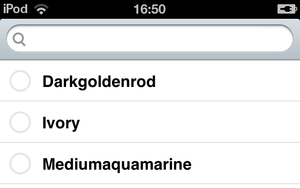FMX.ListView.TListViewBase.SearchVisible
Delphi
property SearchVisible: Boolean read FSearchVisible write SetSearchVisible default False;
C++
__property bool SearchVisible = {read=FSearchVisible, write=SetSearchVisible, default=0};
Properties
| Type | Visibility | Source | Unit | Parent |
|---|---|---|---|---|
| property | public | FMX.ListView.pas FMX.ListView.hpp |
FMX.ListView | TListViewBase |
Description
Shows a search box on top of your list view that can filter the content of the list.
To access the search box control from code, simply loop trough the controls of your list view until you find an instance of TSearchBox. For an example, see the code snippet at FMX.ListView.TListViewBase.OnSearchChange.
See Also
- FMX.ListView.TListViewBase.CanSwipeDelete
- FMX.ListView.TListViewBase.EditMode
- FMX.ListView.TListViewBase.HasButtonsInCells
- FMX.ListView.TListViewBase.HasCheckboxMode
- FMX.ListView.TListViewBase.HasDeletionEditMode
- FMX.ListView.TListViewBase.PullRefreshWait
- FMX.ListView.TListViewBase.PullToRefresh
- FMX.ListView.TListViewBase.SearchAlwaysOnTop