Go to Definition and Go to Implementation (C++)
Go Up to Search Menu
Note: These features come through Visual Assist.
Go to Definition
Search > Go to Definition
The Go to Definition feature allows you to go where the method is defined.
To use this feature, follow these steps:
- Set the cursor in the method implementation.
- Click the Search option of the main menu.
- Select Go to Definition.
Note: You can also access this feature in the Editor context menu by right-clicking the item to find and selecting Find > Go to Definition.
Go to Implementation
Search > Go to Implementation
The Go to Implementation feature shows where the method is implemented, and allows you to navigate to the desired implementation if there are multiple candidate locations to navigate to.
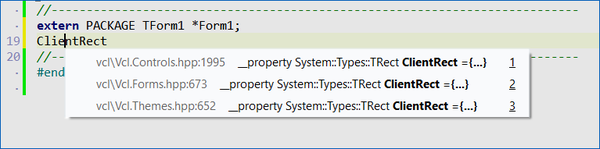
To use this feature, follow these steps:
- Set the cursor in the method definition.
- Click the Search option of the main menu.
- Select Go to Implementation.
Note: You can also access this feature in the Editor context menu by right-clicking the item to find and selecting Find > Go to Implementation.
Attention: You can use the
Ctrl+Shift+Up/Down shortcut to go to interface and go to implementation.