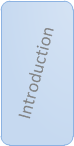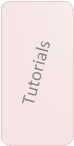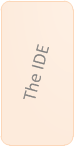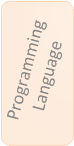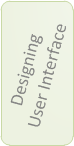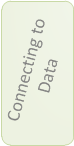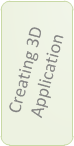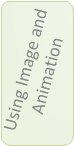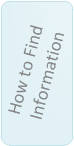FireMonkey Quick Start Guide - Set Up Your Development Environment
Go Up to FireMonkey Quick Start Guide - Introduction
For developing FireMonkey applications, you can use RAD Studio with either the Delphi or C++Builder language as your development environment (this Quick Start refers to these personalities as RAD Studio). RAD Studio runs under Microsoft Windows.
To try RAD Studio, you can download a trial version at:
http://www.embarcadero.com/products/downloads
One of the major benefits of using FireMonkey is the ability to create applications for both Windows and OS X from one codebase. When you create an OS X application, you need to use RAD Studio on the Windows operating system, and target your application to OS X. You can debug your applications running on OS X, and then package them for OS X. To debug and deploy an application to OS X, you need to have the Platform Assistant installed on your OS X machine.
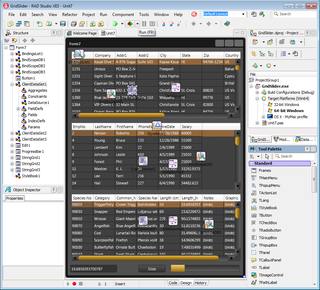
 Run A FireMonkey Application on OS X
Run A FireMonkey Application on OS X
Develop a FireMonkey application in RAD Studio, and debug/deploy/run on OS X.
- Tutorial: Installing PAServer describes the steps to install PAServer on your OS X machine.