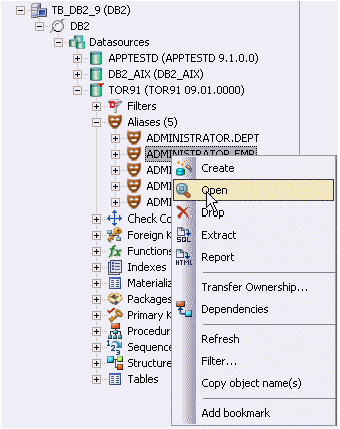Opening an Object Editor
Go Up to Overview and common usage of object editors
Object editors are accessed from the Datasource Navigator pane of the main window.
To open an Object editor on a specific database object in Rapid SQL
- Connect to the datasource with the database object to be edited. For more information, see Datasource and Server Management.
- On the Datasource Navigator, expand the target datasource.
- Continue to expand folders until objects of the target object type are displayed.
- Right-click the object to be edited and select Open from the context menu.
For information on editing objects, see Viewing and Modifying Object Properties.