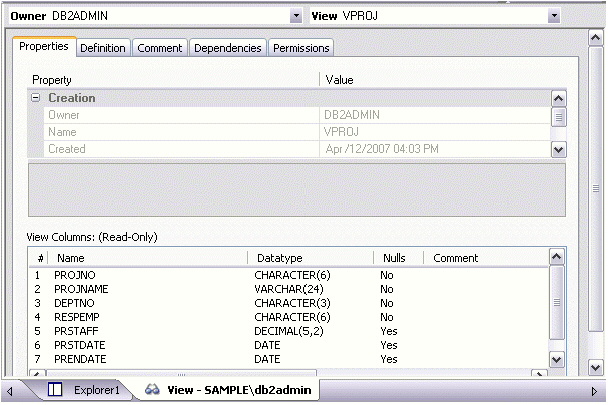Overview and common usage of object editors
Go Up to Modifying objects using editors
An Object editor lets you view and modify settings and properties of existing object types and servers on a datasource. It also lets you add new resources and provides access to related, datasource management facilities. For example, the Tables editor lets you add or insert, edit, or drop columns, work with permissions to work with that table, access information on physical storage and the distribution of data and indexes across table spaces, and so on.
Each tab on the Object editor lets you perform a logical task or collection of logical tasks for that object type. The Object editor toolbar has a set of commands common to all object types and also includes a Command menu with commands specific to the object type you are currently working with. For example:
In order to work with object editors, you must be familiar with the following tasks:
- Opening an Object Editor on a server or database object.
- Viewing and Modifying Object Properties using functionality common to all object editors as well as object-specific functionality available to specific object editors.
- Previewing and Submitting Object Editor Changes to effect your changes to the datasource.