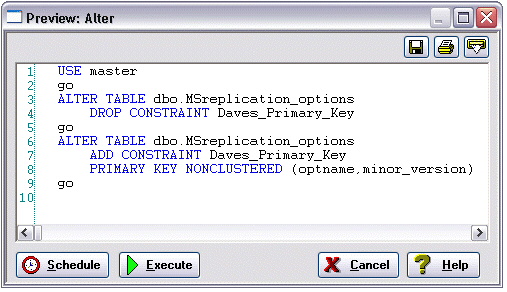Previewing and Submitting Object Editor Changes
Go Up to Overview and common usage of object editors
After you use an Object editor to modify the settings or properties of a database object, you can preview the SQL that will be executed to effect those changes on the datasource. You can then submit the SQL for execution on the server.
To preview and submit object editor changes to a database object
- Click the Alter button on the Object editor toolbar. For details, see Overview and common usage of object editors.
- Use one of the following options to submit and execute your changes:
- Execute button - executes the changes immediately.
- Schedule button - opens a dialog that lets you schedule the change. For more information, see Scheduling.