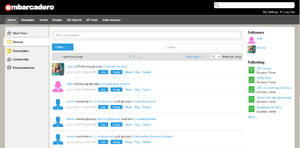Home (social)
Go Up to Home
Home (social users)
When you are a social user, your Home page displays a sidebar where you can select:
| Item | Description |
|---|---|
|
You can click the interactive content to see various content related examples. | |
|
Unlike the Stream page in your person page, which only shows your user activity, the Stream page in your Home page shows the activity of every resource that you follow. The right sidebar shows:
| |
|
You can click your image or name to open your person page. From your person page, you can access the Configure Profile page, where you can configure your profile. | |
|
Opens the Embarcadero Community page. | |
|
If you are online with Internet access, you can access the online help wiki. If you are not connected to the Internet, the offline cached help wiki is shown. |