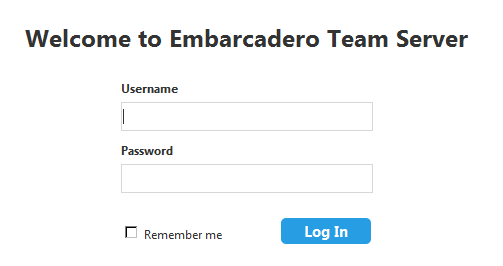Quick Start Guide: Log In to ER/Studio Team Server
ER/Studio Team Server starts right after you install it, but you can start it manually.
Once ER/Studio Team Server is running, open in a web browser the URL that you specified in your installation. For example http://localhost:8080 . The following login form appears:
Enter the default super user credentials of ER/Studio Repository (Admin / Admin by default), and click Login to enter ER/Studio Team Server.
For more information, see Connecting to ER/Studio Team Server, Overview of User Authentication and Overview of Connection Licenses.