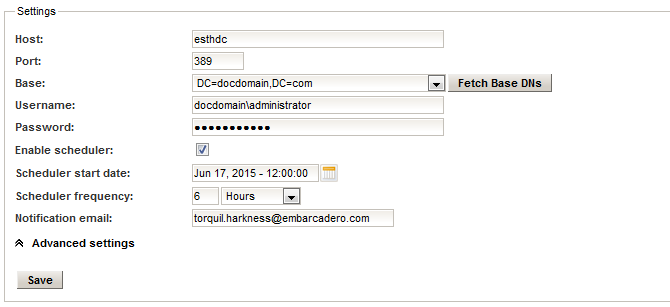Notifications
Go Up to Top Menu
The Notifications view allows you to manage the notifications, view and edit email notification settings and view and edit LDAP user/group synchronization settings.
Contents
Notification Management
This tab contains the license requests from your users. In the Actions column, you can accept, deny, or mark as read which will remove the bold text and revert to standard font.
To confirm your any choice you have made in the Action column, you must click the Save button at the bottom of the page.
Customize email notifications
Every time a license request is made, and the email server settings are configured correctly, you will receive an email notification. Optionally, you can queue all license requests and have them emailed at one interval of your choosing.
Sync LDAP Users/Group
Settings
To configure LDAP Synchronization, enter your LDAP server details in the Settings.
Advanced settings
The advanced settings are to configure specific connection details for Active Directory or OpenLDAP. To use the synchronization on OpenLDAP, you will need access to the Log container. This is so the deleted user/group events can be monitored by AppWave Enterprise License Center. For further details please see LDAP Synchronization.
Scheduler Status
The current status of the LDAP scheduler. This will be: IDLE or RUNNING. Last and next times for the scheduled run.
LDAP Users/Groups