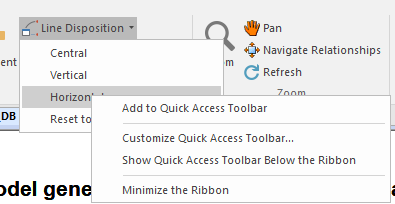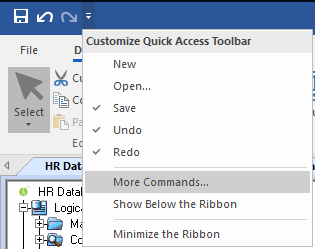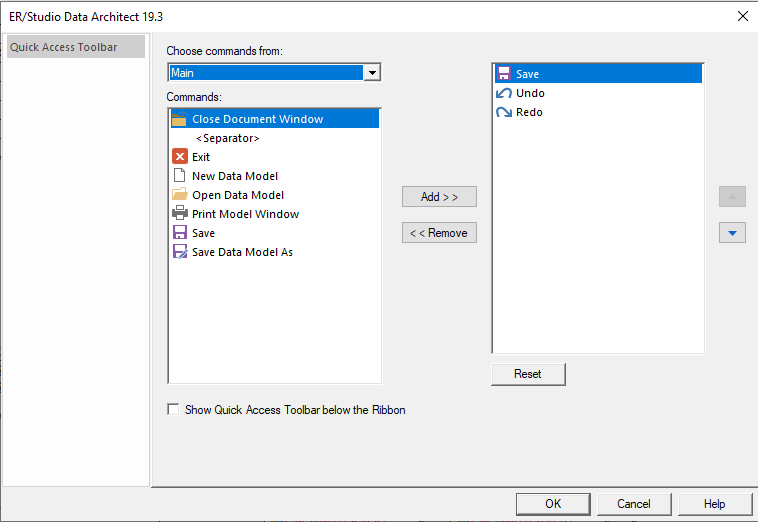Quick Access Toolbar
Go Up to Application Interface
ER/Studio Data Architect has a Quick Access Toolbar (QAT) which provides access to your favourite functions. You can find it in the top left hand corner of the application. You can easily add new functions.
Adding functions to the QAT
You can quickly add functions to the QAT by right clicking on them and selecting Add
You can also click the dropdown on the QAT itself and customize it.
And select More Commands