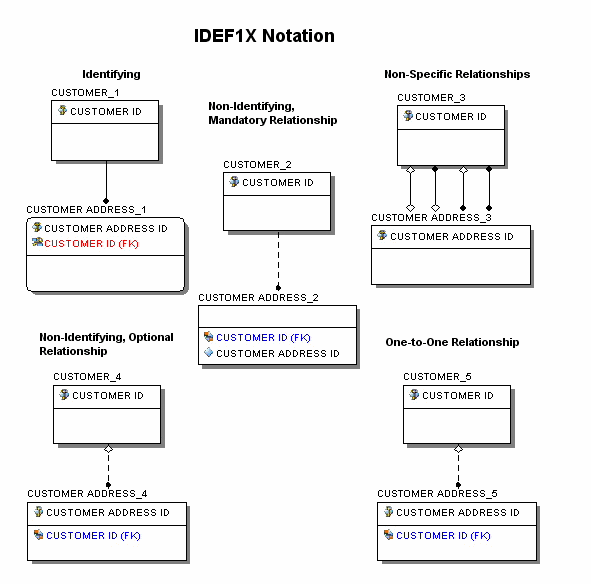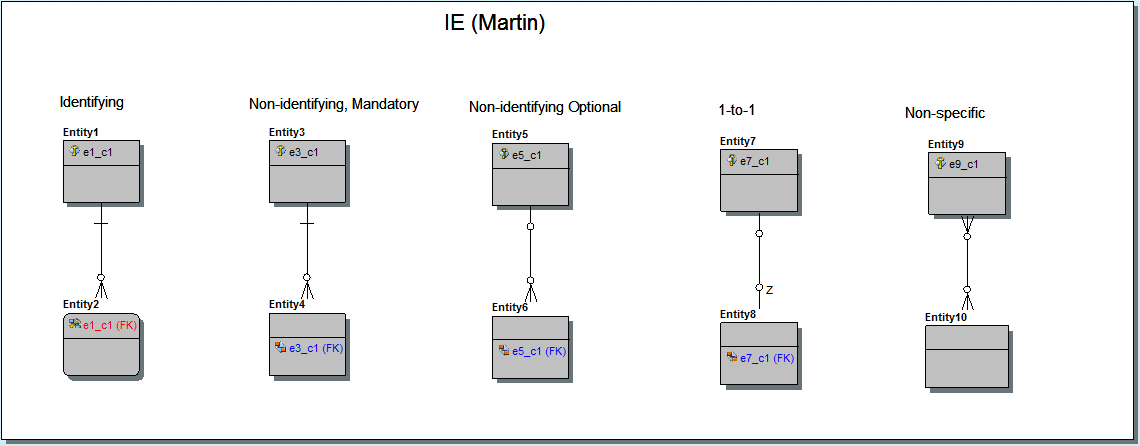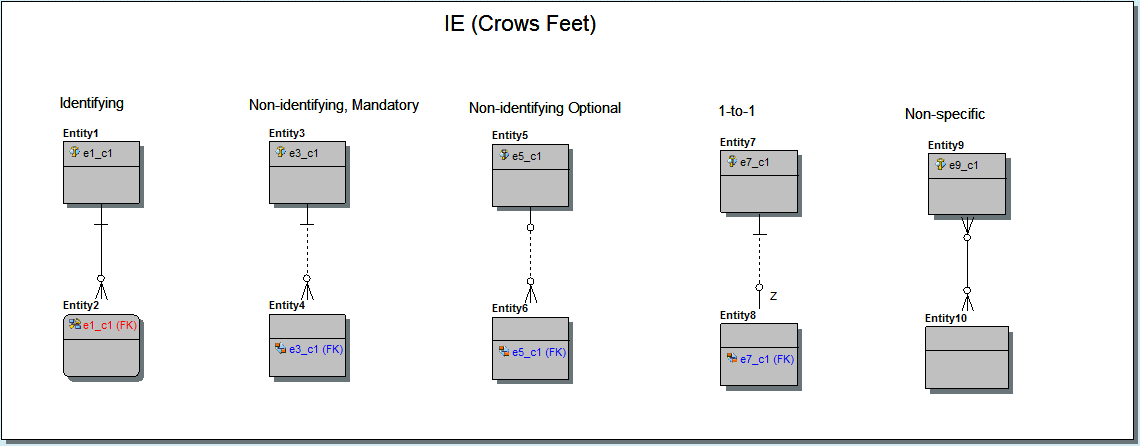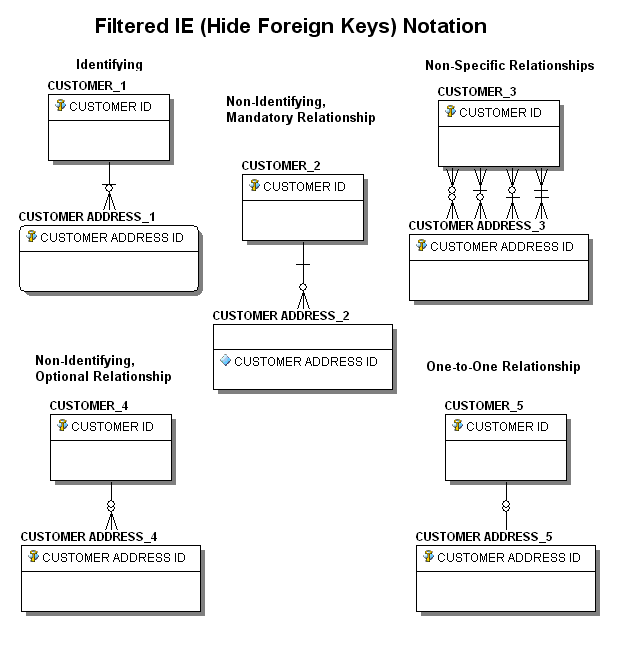Setting the Relationship Notation
Go Up to Customizing the Data Model
ER/Studio Data Architect can represent the relationships in your data models in IDEF1X notation or in one of three varieties of IE notation.
Contents
IDEF1X versus IE Relationship Notation
IDEF1X is based on the relational data model designed by E. F. Codd and on the entity-relationship model designed by Peter Chen, but IDEF1X models differ from the models on which IDEF1X is based. A model created using Peter Chen's or E.F.Codd's designs will appear different compared to a model created using ER/Studio Data Architect and the IDEF1X notation, and vice versa.
IDEF1X makes it easier to visualize primary and foreign keys. IDEF1X also offers the power (and danger) of using identifying relationships to cascade primary keys through a chain of entities.
- IDEF1X Notation
- IE (James Marting) Notation
- IE (Crow's Feet) Notation
- FItered ID (Hide Foreign Keys) Notation
IDEF1X Notation
The following illustrates how relationships are presented in ER/Studio Data Architect using the IDEF1X notation:
IE is considered to be semantically stronger than IDEF1X, supporting more abstract approaches to data modeling. IE is more flexible in supporting subtypes, permitting roll up (generalization) and roll down (specialization) transformations. In addition, primary keys are less prominent in the IE notation; therefore, its practitioners are less likely to think about logical key choice prematurely.
IE (James Marting) Notation
The following illustrates how relationships are presented in ER/Studio Data Architect using the IE (James Martin) notation.
IE (Crow's Feet) Notation
The following illustrates how relationships are presented in ER/Studio Data Architect using the IE (Crow's Feet) notation.
FItered ID (Hide Foreign Keys) Notation
The following illustrates how relationships are presented in ER/Studio Data Architect using the FItered ID (Hide Foreign Keys) notation.
Changing the Relationship Notation for all Diagram Models
- Choose View > Diagram and Object Display Options.
- Click the Relationship tab.
- In Display Preferences, choose the desired notation and then click OK.
Changing the Relationship Notation for a Selected Model
- Right-click the target model and then select Model Options.
- In the Notation area, choose the desired notation and then click OK.
![]() Note: When changing the Relationship Notation on a model, you will not see a change in the way the model is structured, only the connectors will change. The difference in the notations is that for optional relationships, IE (Crows Feet ) uses dashed relationship lines, whereas the Martin notation still uses solid lines.
Note: When changing the Relationship Notation on a model, you will not see a change in the way the model is structured, only the connectors will change. The difference in the notations is that for optional relationships, IE (Crows Feet ) uses dashed relationship lines, whereas the Martin notation still uses solid lines.