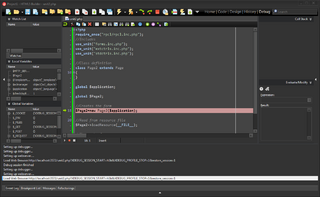Debug
The Debug view, accessible from the main toolbar, gives you access to HTML5 Builder’s debugging tools:
Contents
Main Tool
- Code Editor
- Full-featured source code editor for web programming languages.
Widgets
Left
- Watch List
- Allows you to manage the watches you use when debugging you application.
- Local Variables
- Display the local variables in the current execution context while in debug mode.
- Global Variables
- Display the global variables in the current execution context while in debug mode.
Right
- Call Stack
- Keeps track of the call stack when debugging you application.
- Evaluate/Modify
- Enter an expression to evaluate it at the current point in the execution of the application.
Bottom
- Event Log
- Shows messages for breakpoints and output that occur during a debug session.
- Breakpoint List
- Allows you to manage the breakpoints you use when debugging you application.
- Messages
- Displays error messages from the PHP rendering engine and syntax checking.
- Refactorings
- List of refactorings to be applied to the code.