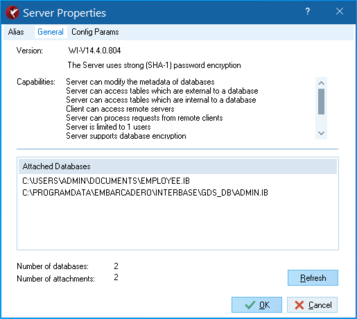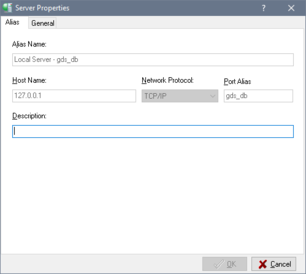Configuring Server Properties
Go Up to Server Configuration
You can use InterBase Manager to change database cache size of client map size. The InterBase Guardian Server Properties dialog enables you to display and configure these server settings. To access InterBase Guardian, right-click the InterBase Guardian icon in the System Tray. You can access the Server Properties dialog by any of the following methods:
- Select a server (or any branch under the server hierarchy) in the Tree pane and choose Server|Server Properties.
- Select a server in the Tree pane and click Server Properties in the Work pane.
- Right-click a server in the Tree pane and choose Server Properties from the context menu.
The Server Properties dialog contains two tabs, Alias and General.
The General Tab
The General tab of the Server Properties dialog is where you can view such server settings as the version, capabilities, number of databases, and number of attachments. You cannot edit the information displayed on this tab.
The server properties displayed are:
- Version: displays the version number for the InterBase Server.
- Capabilities: displays support capabilities for the InterBase Server.
- Attached databases: displays the path and filename for each attached database
- Number of databases: displays the total number of databases in the InterBase Server.
- Number of attachments: displays the total number attachments to the InterBase Server.
You cannot update the information displayed on the General tab; however, you can click Refresh at any time to retrieve the current server property information. If you need to view or configure server settings, click the IB Settings tab.
The Alias Tab
On the Alias tab, you can inspect the host name and network protocol for the server. You can inspect and change the Alias name and description.
- Alias Name: the name of the server as it appears in the Tree pane. This setting is editable.
- Host Name: the name of the host server. This is determined at the time you create the server connection and cannot be changed in this dialog.
- Network Protocol: the protocol that the server is using to communicate. This is determined at the time you create the server connection and cannot be changed in this dialog.
- Description: any additional information you wish to add about the server. This field is optional and editable.
See Also
- Using InterBase Manager to Start and Stop InterBase
- Using Environment Variables
- Managing Temporary Files