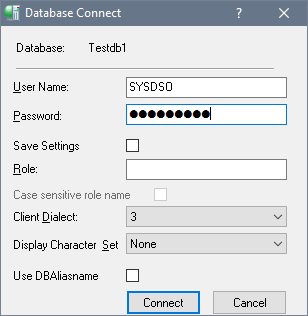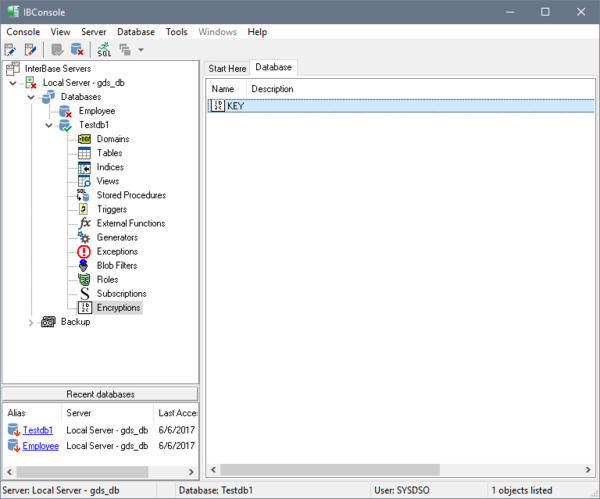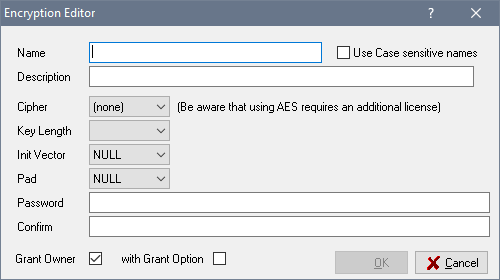Create an Encrypted Key
From InterBase
Go Up to Backup and Restore an Encrypted Database
- If you are connected to the database then you must first disconnect from it.
- In the right pane double-click Connect As, or select Database > Connect As from the menu. The Connect As dialog will be displayed.
- Specify SYSDSO as the user and supply the SYSDSO password that you created in the Encryption Wizard.
- Click Connect and the database is connected. Notice that in the node, Encryptions is now visible.
- Select this node, then right-click in the right pane and select Create from the pop-up menu. The Encryption Editor opens.
- Specify a name for the encryption key, select a Cipher, and enter and confirm a password.
- Click OK and the backup key is created. Note that the key you just created is now listed in the right panel.
- Now disconnect from the database.