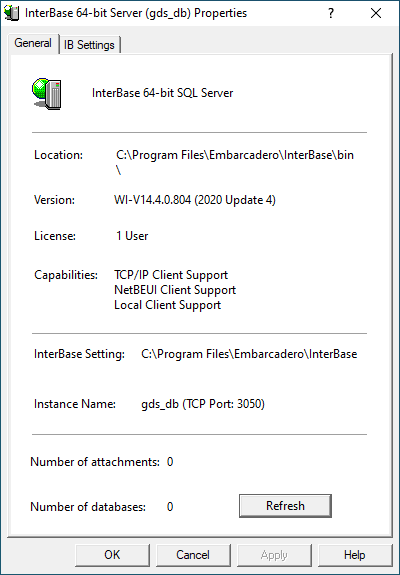InterBase Quick Start: Part I - Start the InterBase Server
From InterBase
Go Up to InterBase Quick Start: Part I - Getting Started
To start the InterBase Server on Windows:
- Open the InterBase Server Manager.
- Use Start to start the server. The status text changes to Running.
- To see additional information about the InterBase Sever, select Server Properties.
- To see additional information about the InterBase Guardian, select Guardian Properties.