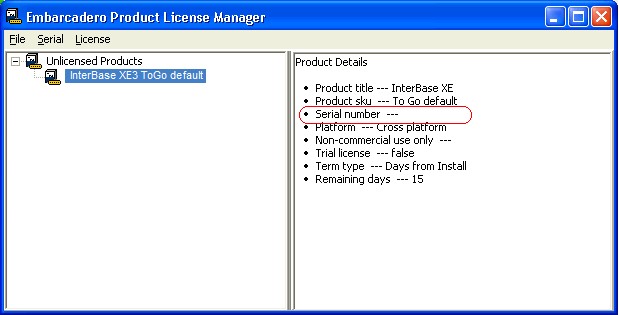Licensing ToGo
If you are an InterBase VAR and have received a superkey slip license file for distribution, please deliver the license file into the <interbase>/license folder. The following steps are only required if you want to register an individual S/N.
- To license InterBase ToGo, execute the License Manager tool (licensemanager.exe on Windows, LicenseManagerLauncher on Mac OS X) from the bin folder. This opens the Embarcadero Product License Manager dialog.
- When you downloaded either a trial version or purchase a licensed version, you will receive an email with a serial number. You can then copy this serial number into License Manager dialog.
- All a VAR must do is copy their .slip file into the license folder and they have all the files they need.