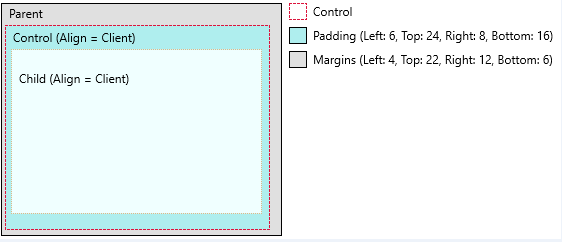FMX.Controls.TControl.Padding
Delphi
property Padding: TBounds read GetPadding write SetPadding;
C++
__property Fmx::Types::TBounds* Padding = {read=GetPadding, write=SetPadding};
Properties
| Type | Visibility | Source | Unit | Parent |
|---|---|---|---|---|
| property | public | FMX.Controls.pas FMX.Controls.hpp |
FMX.Controls | TControl |
Description
Aligns the component to the padding points of other components.
The Padding of a control specifies how close, in pixels, the control's children can come to each of its edges (top, left, bottom, right). Padding adds space to the inner side of the control.
The control's children are repositioned and resized, if necessary, to maintain the Padding.
If the Padding control has zero values, RAD Studio uses the default values (Left=4, Top=4, Right=4, Bottom=4). You can also set your own Padding values.
The following image shows how Padding and Margins properties affect alignment, position, and size of controls.
Note: Padding constraints do not work for TScrollBox, TListBox, TTreeView, and TGrid based controls.