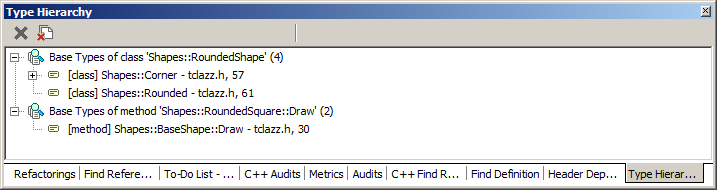Show Base Types (C++)
Go Up to Code Editor Context Menu
Code Editor | right-click an identifier | Find > Show Base Types Shift+Ctrl+B
Description
This command searches the entire project for base types of the selected class or method. If the search results include the only type, the command opens the Code Editor positioned on the base type declaration. Otherwise, the command opens the Type Hierarchy pane that displays all base types of the selected class or method.
If you double-click an entry in this tree view, RAD Studio opens the Code Editor positioned on the declaration of the selected class or method.
Availability
This command is available only for 64-bit Windows, iOS, and Android target platforms.
For instructions on how to enable this command, see Find Defintions and References (C++).
See Also
- Find Definitions and References (C++)
- Find Reference Results (C++)
- Find Definition Results (C++)
- Header Dependency Results (C++)
- Type Hierarchy Results (C++)
- Find References (C++)
- Find Definition (C++)
- Header Dependency (C++)
- Show Type Hierarchy (C++)
- Go to Type Declaration (C++)
- Show Derived Types (C++)
- Navigate To (C++)