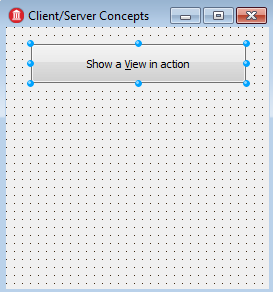Create Main Form (IBX General Tutorial)
Go Up to Tutorial: Using InterBase Express to Access a Database
This section creates a main form that selects which InterBase Express demo is displayed. Its interface is simple: a button for each demo.
Create the Project and Main Form
Create a VCL Forms project.
- For Delphi, click the main menu item File > New > VCL Form Application - Delphi.
Adjust the new form's properties:
- Set Caption to "Client/Server Concepts".
- Set Name to "FrmLauncher".
- Change the form's Height to 300 and its Width component to 250.
Save the form and project:
- For Delphi, save the file as Frmmain.pas. Save the project as CSDemos.dproj.
Add Button
This form has one button for each demo. Add one button now for the first demo.
Drop a TButton on the top of the form and size it as shown in the figure below. Set the Caption to "Show a &View in action", so that pressing ALT+v is the same as clicking the TButton. Set Name to "BtnViews".
This TButton displays a form for viewing different database tables. After creating that form in the next section, you will add an event handler for clicking this TButton.